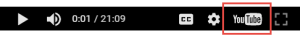AMIA Session 2: i2b2 Training Approaches and Materials
Date: March 29, 2017
Presenters:
Diane Keogh, Managing Director, i2b2 Foundation
Presentation: i2b2 Foundation Update
Tamara M. McMahon, University of Kansas Medical Center
Presentation: HERON Training Approaches at the University of Kansas Medical Center
Matthew C. Wyatt, The University of Alabama at Birmingham
Presentation: UAB's i2b2 Education
Session Summary
The second session at this years 2017 Joint Summits on Translational Science was focused on training i2b2 Users.
Presentations (3)
Presenter: Diane Keogh, Managing Director, i2b2 Foundation
Discussion Highlights:
- Accomplishments to date
- Epic developed extract to i2b2
- i2b2 / REDCap plugin from University of Rochester
- June 2017 - i2b2 User Group meeting
- i2b2 on OMOP
Presentation Slides
HERON Training Approaches at the University of Kansas Medical Center
Presenter: Russ Waitman, PhD, University of Kansas Medical Center
Discussion Highlights:
- Heron
- i2b2 Training
- Online resources
- Help tab & links in the HERON tool
- Training workshops, group presentations, and more...
Presentation Video
Presentation Slides
Additional Resources
KUMC maintains overview of our HERON ETL process here:
https://informatics.kumc.edu/work/wiki/HERON
Links to an older code repository:
https://informatics.kumc.edu/work/browser/heron_load
Through our work with the GPC we are now maintain our current code repository on Github
Access to Repository
The actual HERON ETL is in a private project https://github.com/kumc-bmi/heron. Once you have a GitHub account, contact Dan Connolly and Heron-Admin@kumc.edu to get access to the latest code.
UAB's i2b2 Education
Presenter: Matthew C. Wyatt, The University of Alabama at Birmingham
Discussion Highlights:
i2b2 at UAB
- Training approach - varying options
- Training outline / video topics
- Resources
Presentation Slides
Tip on Viewing Video in Full Screen
Follow these easy steps to view the video in "Full Screen" mode.
- Start the video
- A task bar will now appear at the bottom of the video.
- Click on the YouTube icon to bring you to the tranSMART YouTube Channel.
- The video should start automatically, once it does click on the Full Screen icon.
- Video will now play on your full screen.