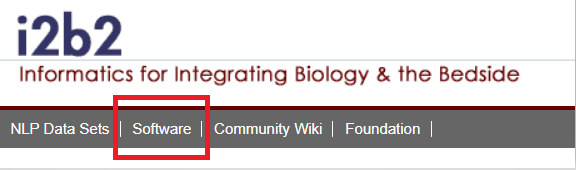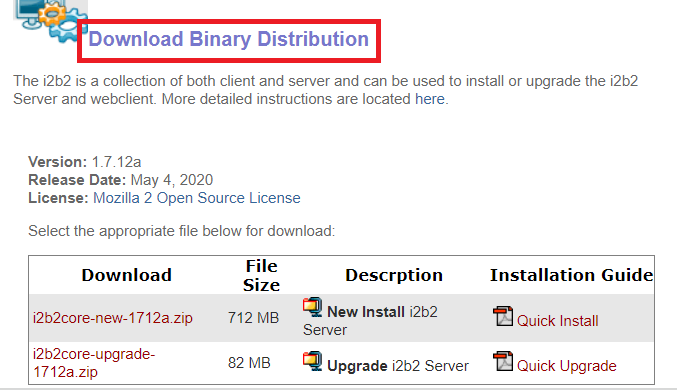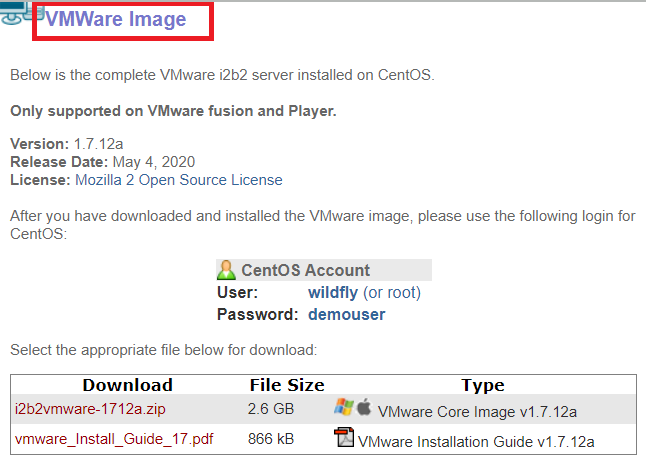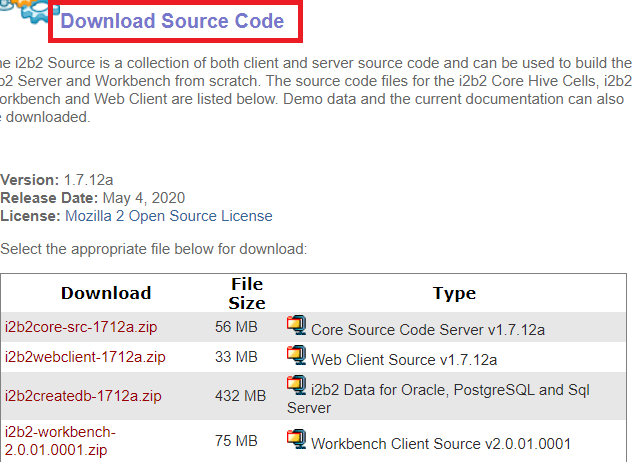The steps in this section outline the process of accessing and downloading the required i2b2 software files from the i2b2 web site. They are written for downloading the i2b2 Workbench but they apply to any of the files that you will be downloading.
Assumptions:
Depending on your browser and your version of windows or mac you may need to select a target directory to save your files. For this document, the assumption is made that the files will be downloaded to your Download Folder.
i2b2 Software Download Steps
| indent |
|---|
|
2. At the top of the page there is a navigation bar, click on Software to go to the Software page. |
| indent |
|---|
|
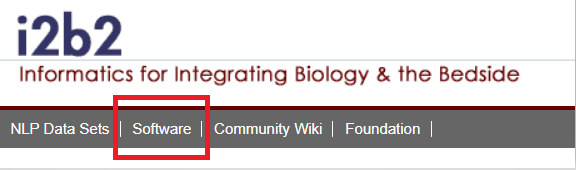
|
| indent |
|---|
|
3. The software page will load. You can download the current version distribution files under their respective sections |
| indent |
|---|
|
4. Current release Binary Distribution files can be downloaded under Download Binary Distribution section 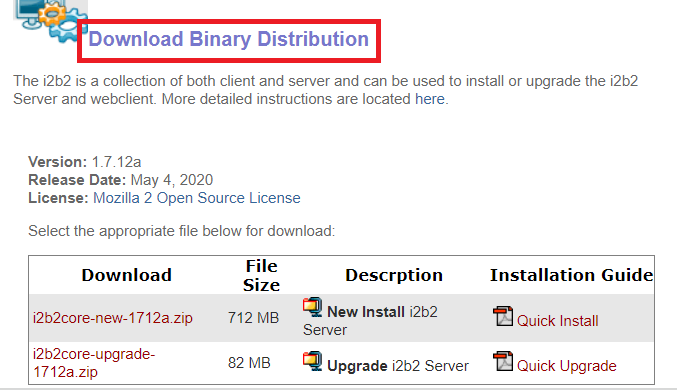
|
| indent |
|---|
|
5. Vmware image can be downloded under VMWare Image section 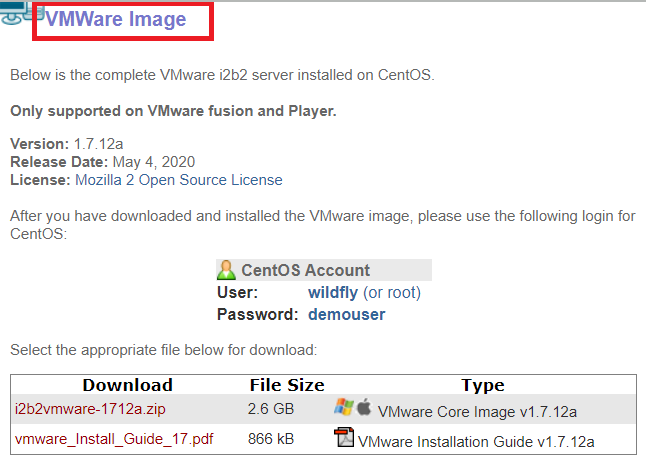
|
| indent |
|---|
|
5. Source code files can be downloaded by using the links under Download Soruced Code section 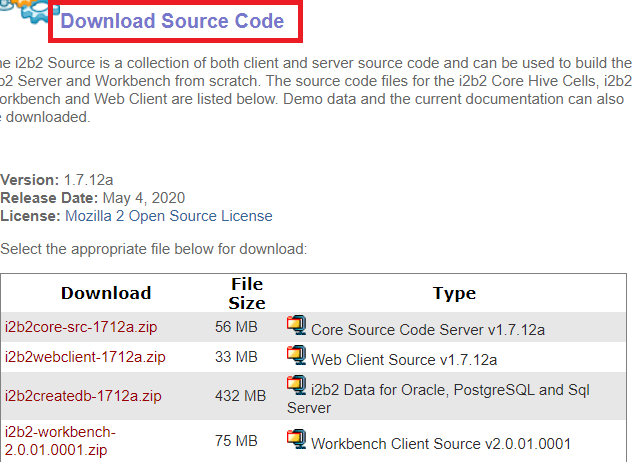
|
| Info |
|---|
|
The name of the files shown in the above images may vary slightly depending on the version of the i2b2 software you are downloading, the last part of the file name is dependent on the version of the software in the zip files.
| indent |
|---|
| Example: "1712a" means the zip file contains version 1.7.12a |
|