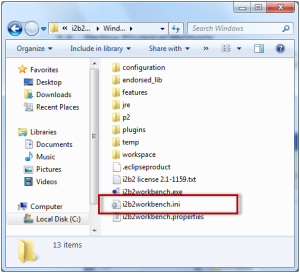In your i2b2 Workbench directory there is a file called i2b2workbench.ini and it is in this file that the physical memory for the i2b2 Workbench is defined.
| Note |
|---|
|
This section only applies to Microsoft Windows and it is optional. You do not need to edit this information to run the workbench only if you wish to change the default settings. |
| indent |
|---|
|
1. Go to YOUR_I2B2_WB_DIR and open the folder called Windows. |
| indent |
|---|
|
2. Double click on the i2b2workbench.ini file. |
| indent |
|---|
|
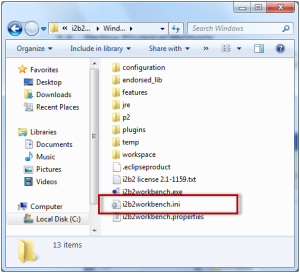
|
| indent |
|---|
|
2. Edit the value of Xmx to be equal to the amount of physical memory on your computer. The default setting is 480m. |
| indent |
|---|
|
Example: Scenario: your computer is running with 1GB of Ram |
| indent |
|---|
|
Default Setting: -Xmx 480m |
| indent |
|---|
|
New Setting: -Xms 1024m |