Follow these easy steps to view the video in "Full Screen" mode. - Start the video
- A task bar will now appear at the bottom of the video.
- Click on the YouTube icon to bring you to the tranSMART YouTube Channel.
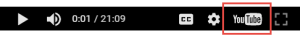
- The video should start automatically, once it does click on the Full Screen icon.

- Video will now play on your full screen.
|