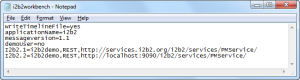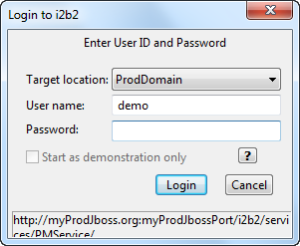Page History
...
| indent | ||
|---|---|---|
| ||
3. Update jbossHost:jbossPort with the name of your jboss WildFly host and its port. |
| indent | ||
|---|---|---|
| ||
...
| indent | ||
|---|---|---|
| ||
2. Update the domain and jboss WildFly information with the correct information for the additional hive. |
...
| Panel | ||||||||||||||||||||
|---|---|---|---|---|---|---|---|---|---|---|---|---|---|---|---|---|---|---|---|---|
| ||||||||||||||||||||
|
...
| Tip | |||||
|---|---|---|---|---|---|
| |||||
If you do not want users to see the i2b2demo domain that was delivered with the i2b2 Workbench you can either remove it or comment it out by placing a pound sign (#) in front of the string. Also, the last domain listed in the properties file will be the one that defaults at the Target location when logging into the i2b2 Workbench. We recommend the domain users log into the most be the last one listed in your properties file.
|