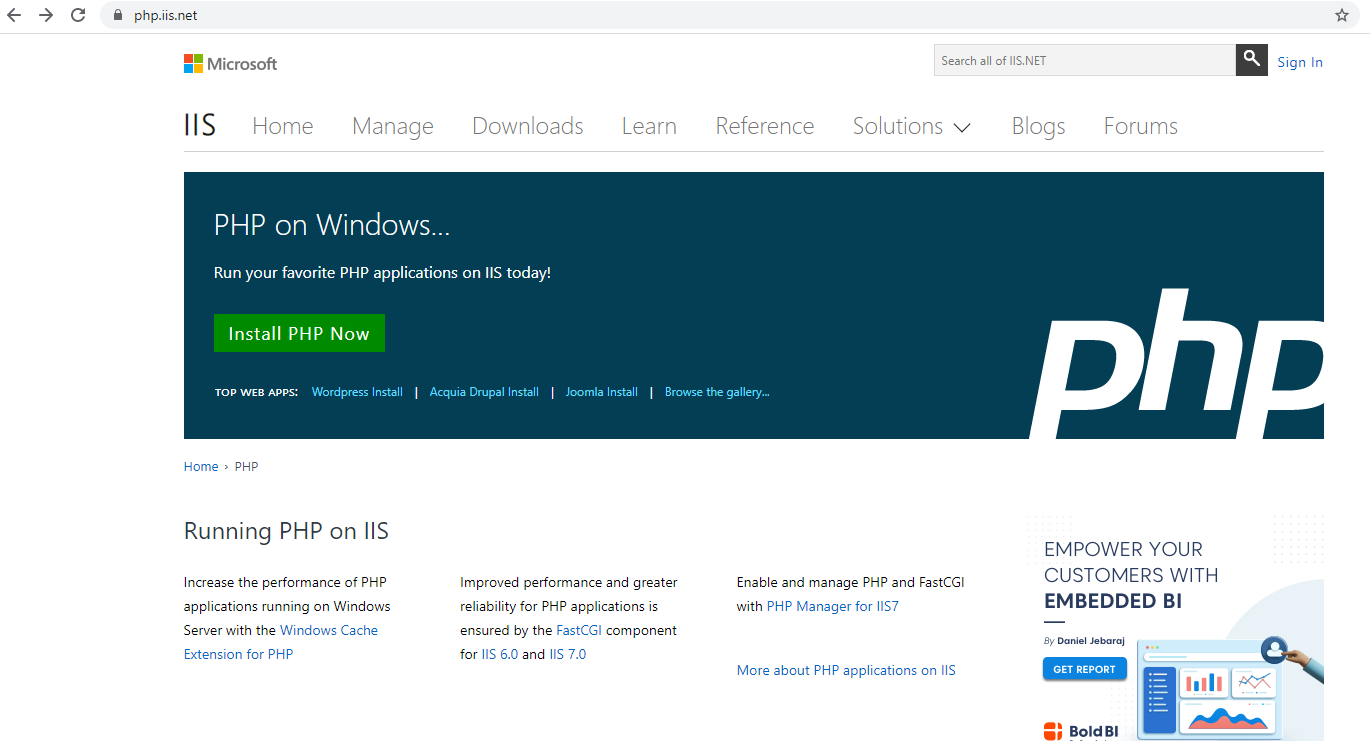Microsoft has developed a free tool called Web Platform Installer and is designed to make the installation of PHP for windows easier. The installation steps written below will walk you through installing PHP using the Web Platform Installer.
PHP Installation Steps
| indent |
|---|
|
1. Go to Microsoft's PHP on Windows page at https://php.iis.net |
| indent |
|---|
|
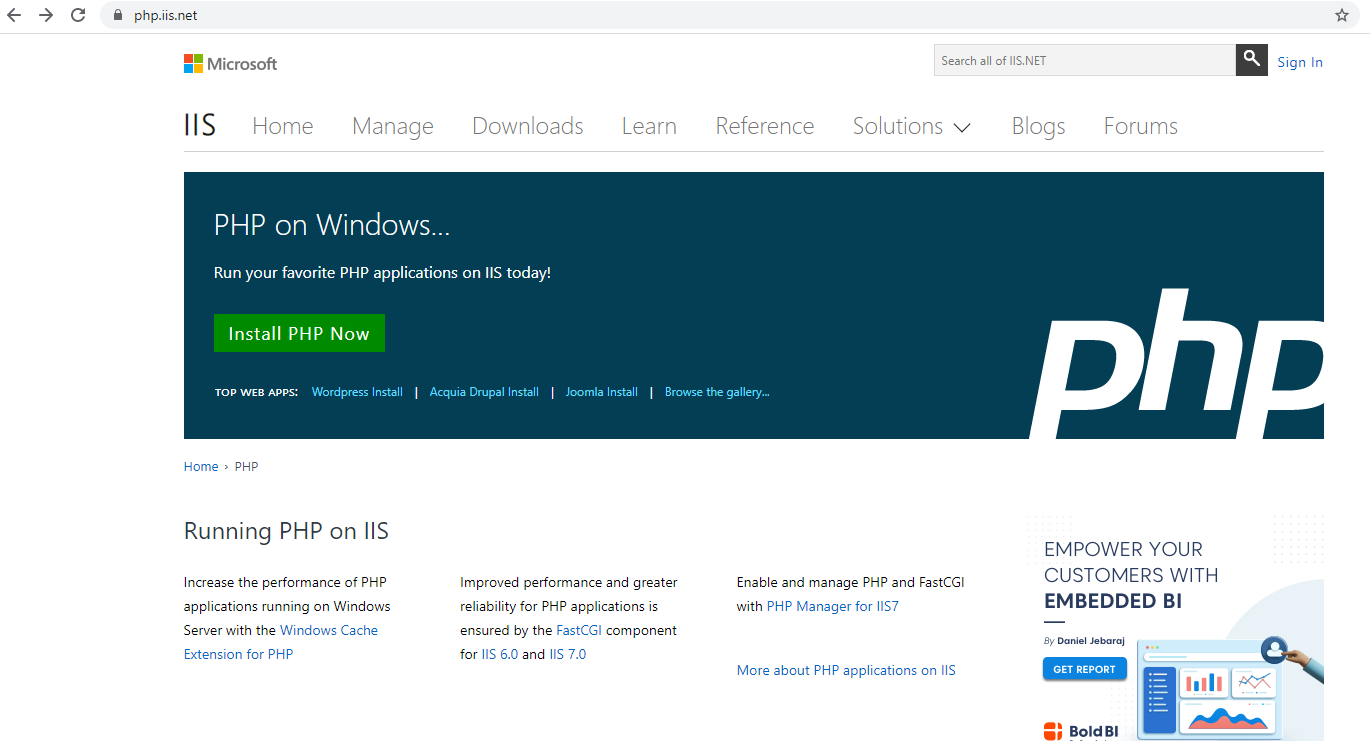
|
| indent |
|---|
|
2. Click on the Install PHP NOW button to download the installer. |
| Info |
|---|
|
You can install appropriate version of PHP for your environment from https://www.php.net/ . Currently supported version is 5.3 and higher |
| indent |
|---|
|
3. Once the download has finished go to the location in which you downloaded the file. |
| indent |
|---|
|
4. Click on the file to start the Web Platform Installer. |
| indent |
|---|
|
5. The installer will walk you through the installation of PHP. |