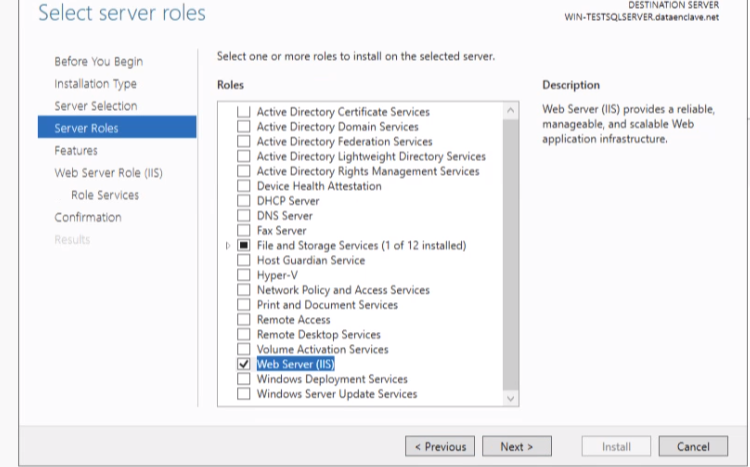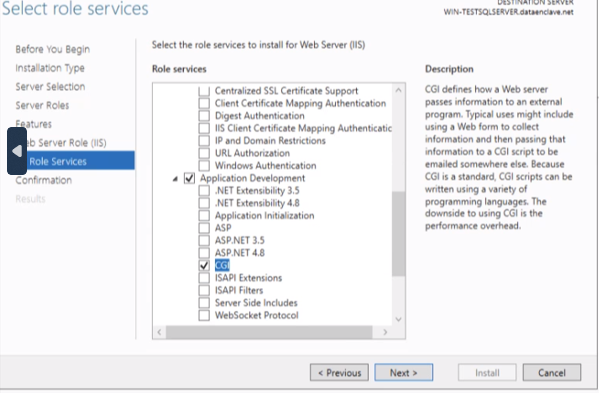Page History
...
| indent | ||
|---|---|---|
| ||
3. Under the Select roles, check the Web Server (IIS) |
| indent | ||
|---|---|---|
| ||
4. Under the Select role services, check the CGI selection | ||
| indent | ||
| ||
5. Once the PHP installation is complete, rename the Php-ini-recommended to php.ini-production |
| indent | |||||||||||||||
|---|---|---|---|---|---|---|---|---|---|---|---|---|---|---|---|
| |||||||||||||||
65. Edit the php.ini file to set the parameters for fastcgi.impersonate =1 cgi.fix_pathinfo=0 cgi.force_redirect =0 open_basedir=c:\inetpub\wwroot
Configuring IIS for PHP Configure IIS server for PHP integration as below
|