...
| Tip Box |
|---|
|
Our public Dockerhub repository page is here: ACT On this page you will find abridged instructions on how to run this image into a container on your local host. |
...
...
This script is a helper that will prompt for parameters that are unique to your site. Then the script will execute a Docker run with these parameters. |
|
...
| UI Step |
|---|
Pull the Docker image by: | Code Block |
|---|
| docker pull i2b2/act-web |
|
:beta |
...
| UI Step |
|---|
Run the launcher script that you downloaded in Step 1. |
|
...
| UI Step |
|---|
The script will prompt your for your SHRINE URL. Enter in your SHRINE URL.  Image Modified Image Modified
|
|
...
| UI Step |
|---|
The script will now prompt you for your i2b2 domain. Enter it here.
 Image Modified Image Modified |
|
...
| UI Step |
|---|
The script will now prompt you for your PM cell URL. Enter it here.
 Image Modified Image Modified |
|
...
| UI Step |
|---|
The script will now build the ACT image, and run the ACT container. All outputs of these commands can be found in ACTStart.log
 Image Modified Image Modified |
|
...
If there are any issues you can , go to http://your_hostname:5001/ACT_requirements.php
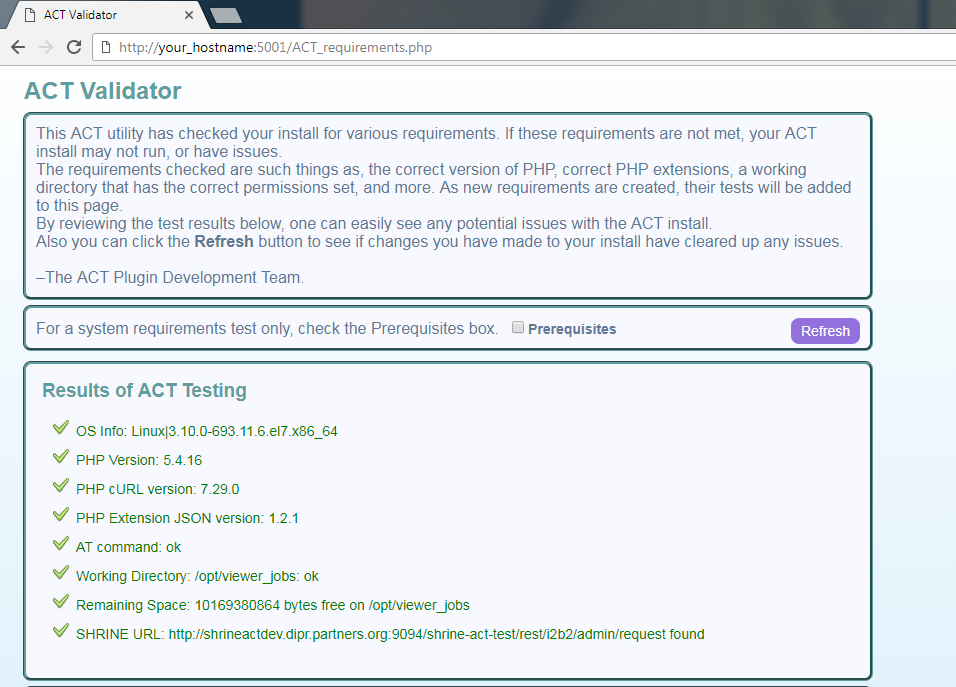
You have completed all the steps! Here are some helpful Docker commands:
...
To run a container based on the act image, type in docker run --name [anyname] -d -p [hostPort:80] name of image]
In the exmaple beow we have started two ACT containers running at the same time

Here are the two contianers URL containers' URLs running at the same time! Note the port numbers.
...
To get to the act_container's shell, type in: docker exec -it act_container sh. Below you You can see this in the example below, here I did a ls , once inside the
contianers container's shell. to To leave the shell, type in exit. This will bring you back to the host OS.
...