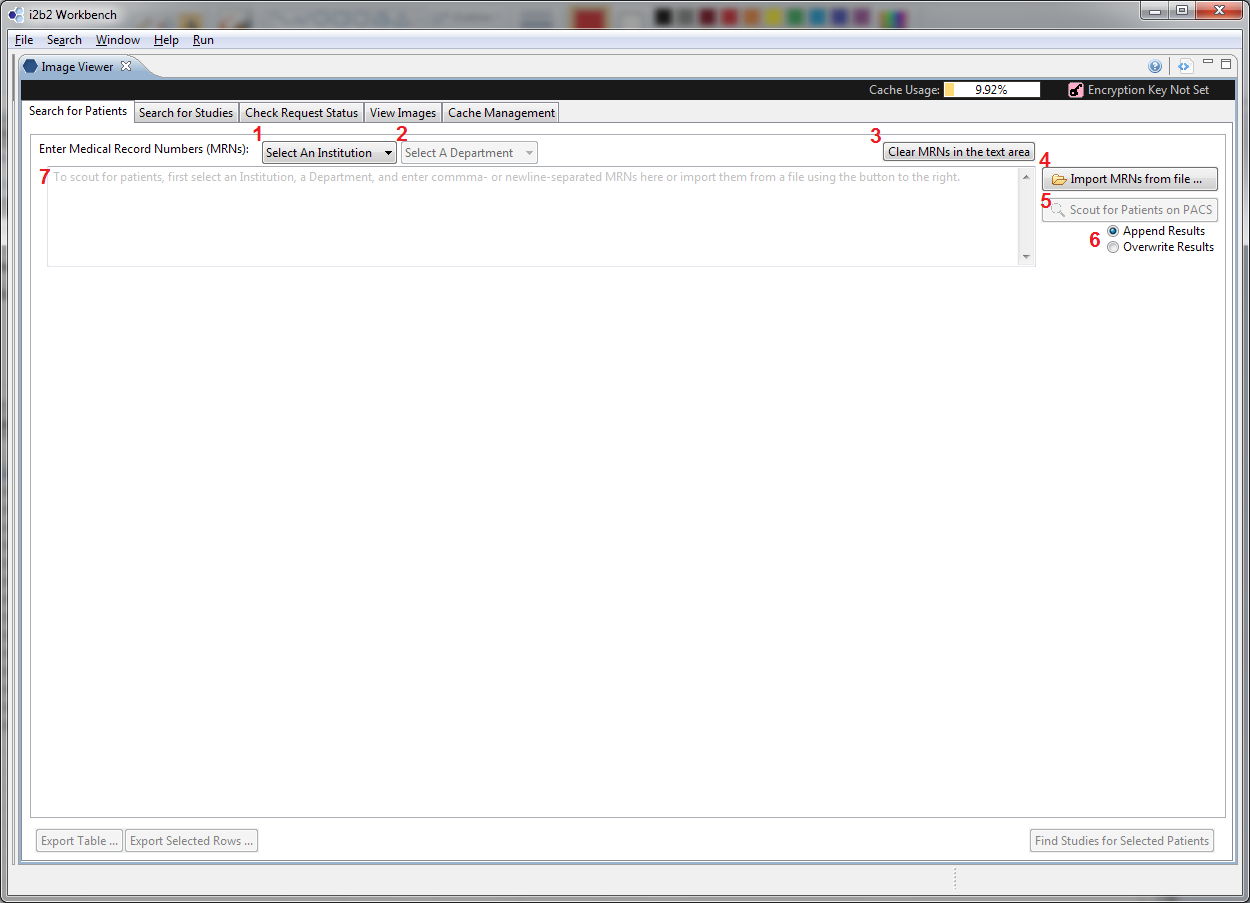Search by Medical Record Numbers (MRNs)
If you have a list of MRNs, you can search for studies of the patients with these MRNs.
Overview
This is a screenshot of the mi2b2 client's tab 1 at the start.
- (Select an Institution) Users must first select an institution and an institution against whose PACS the search will be performed.
- (Select a Department) Once an Institution is selected, the department dropdown box becomes active. The default value is "All Departments".
- (Clear MRNs in the Text Area) Users can clear the values in the current text box by clicking on this button
- (Import MRNs from a File) Users can import MRNs stored in a text file (.txt). The MRNs must be comma- or newline- separated.
- (Scout for Patients with the MRNs in the Text Area) After users have entered MRNs in the text area, users can perform the search by clicking on this button.
- (Append or Overwrite the Result Table) Users can designate whether the results of the next "Scout for Patients" action will append to the current result table, or overwrite it.
- (MRN Text Area) This is the text area where users can enter MRNs directly.
Search by Accession Numbers (ANs)
If you have a list of ANs, you can search for studies with these ANs.