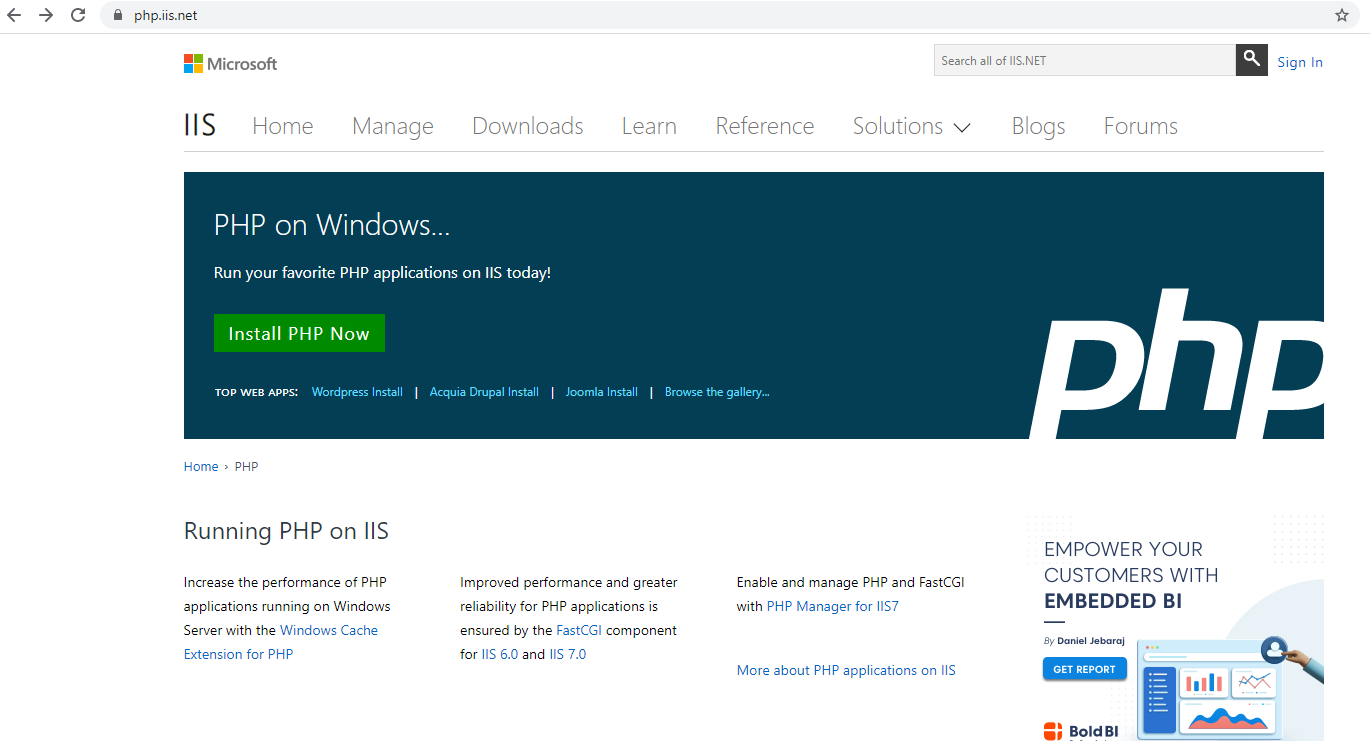Starting from release 1.8, full PHP install is no longer supported by Microsoft's Web Platform Installer as the extensions are not included by default. For this reason, install PHP using the Zip file installation process. The installation steps are as below.
Note
For additional information about PHP for windows you can go to Microsoft's website at https://learn.microsoft.com/en-us/iis/application-frameworks/install-and-configure-php-on-iis/install-and-configure-php
PHP Installation Steps
1. Go to Microsoft's PHP install section https://learn.microsoft.com/en-us/iis/application-frameworks/install-and-configure-php-on-iis/install-and-configure-php#install-php
click on the download link latest non-thread-safe Zip file package.
click on Windows downloads under current stable version
Download the zip file under Non Thread Safe section
Make sure to select the link for non-thread-safe zip file for the install.
Note
You can install appropriate version of PHP for your environment from https://www.php.net/ . Currently supported version is 5.3 and higher