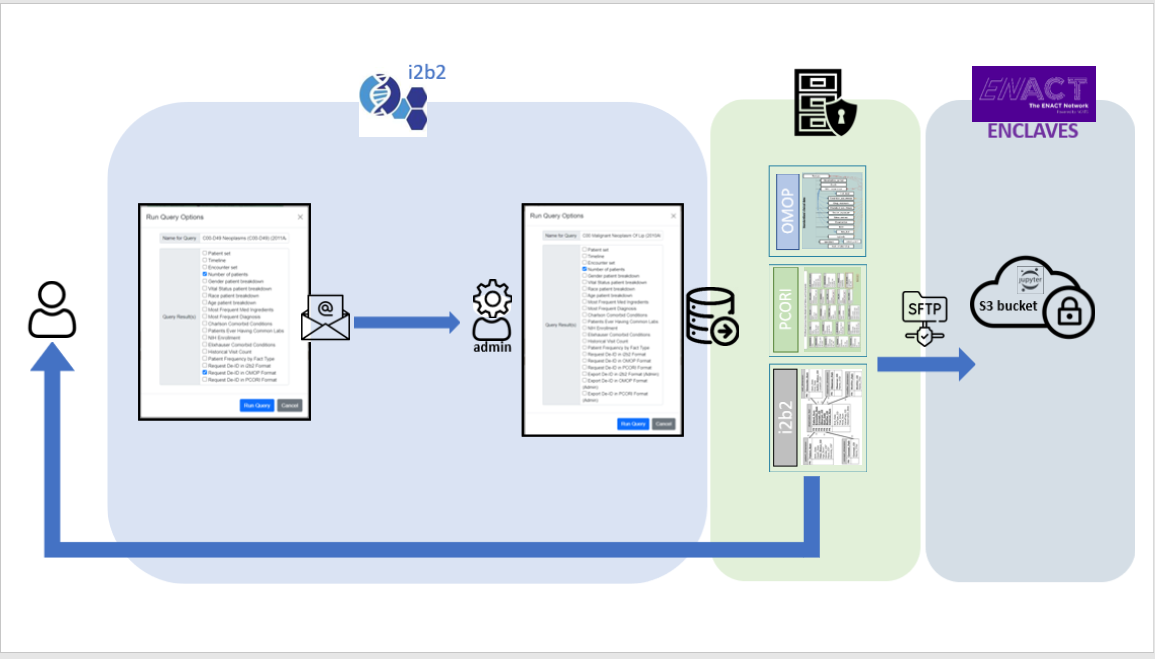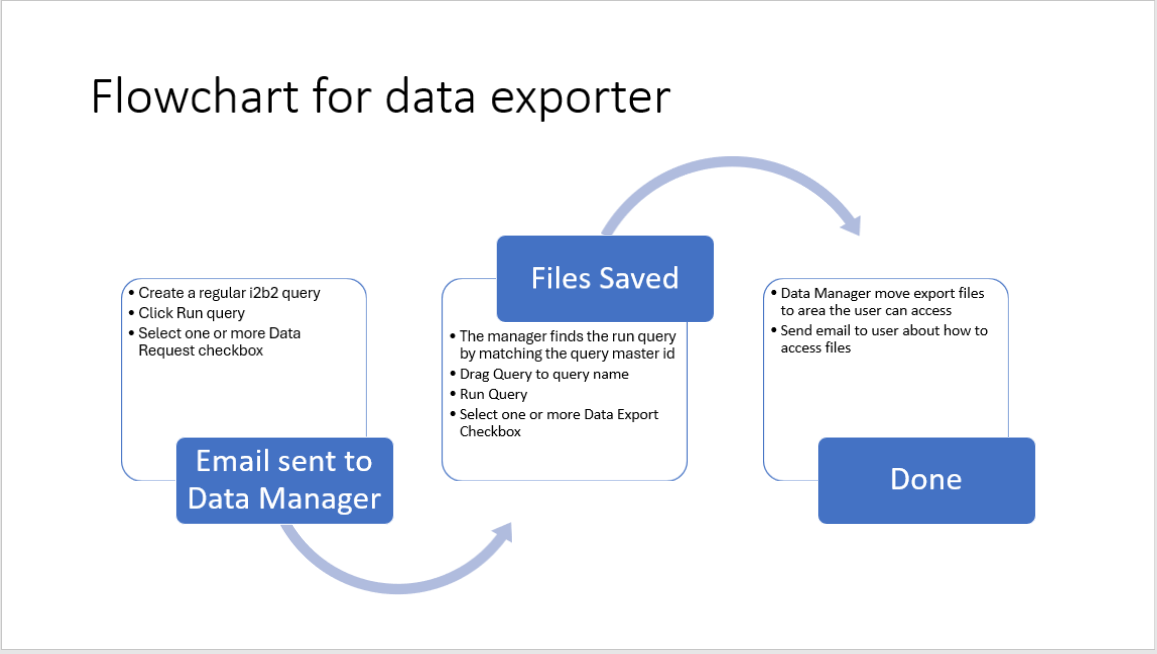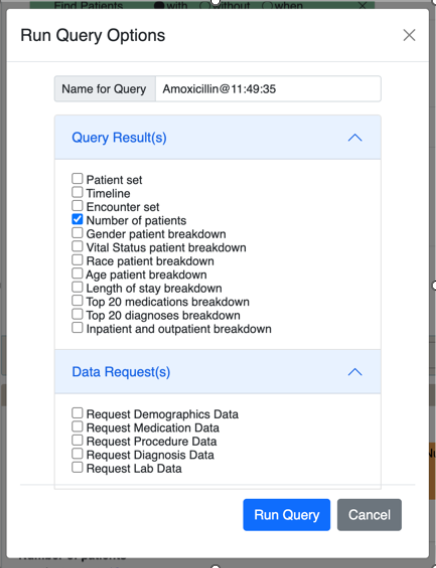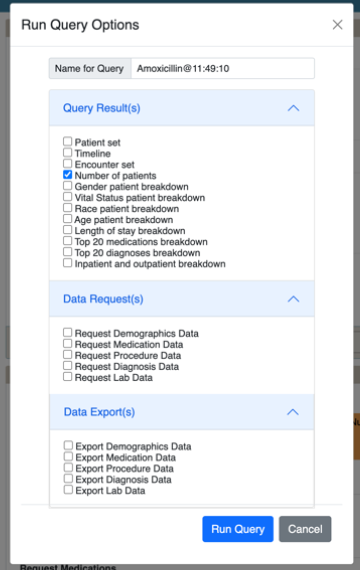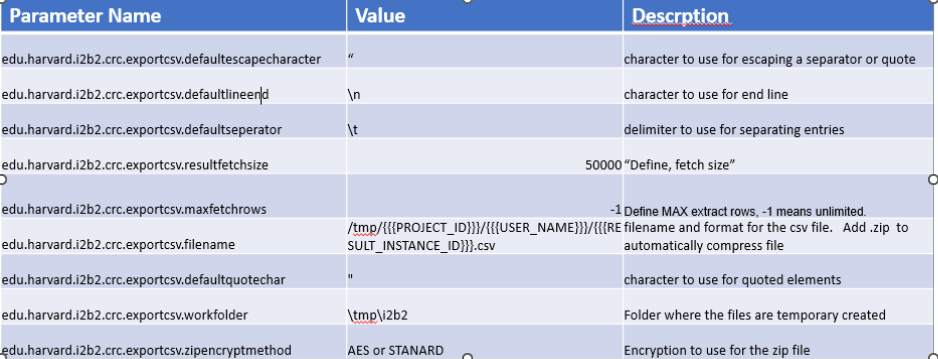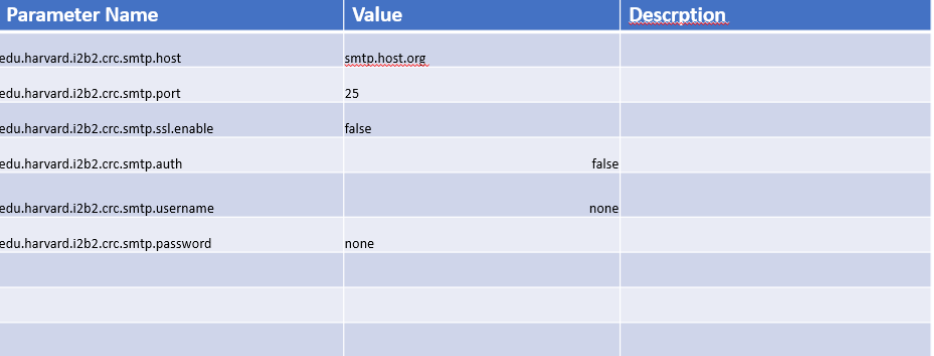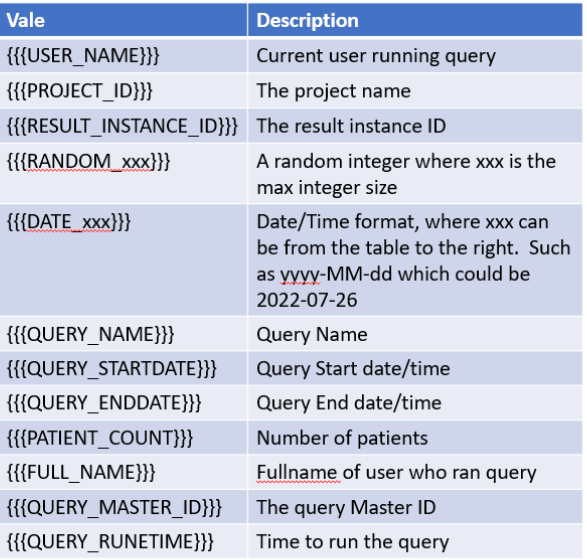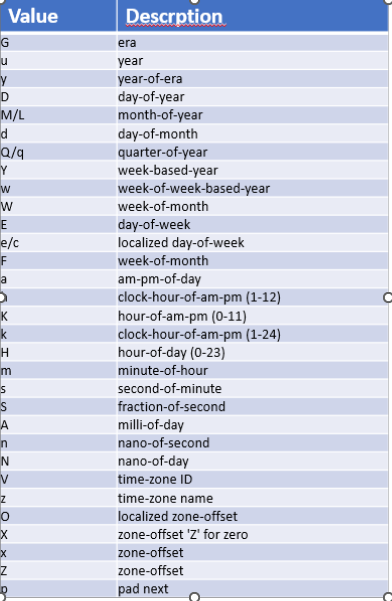Overview
Data Exporter functionality enables an i2b2 user to request patient data for a desired patient set query. The request is then processed by Manager role use. The patient data is exported as a file and stored in a specified location for retrieval.
The patient dataset, request options and file specifications are configured in the database using SQL select statements and parameters in the database
Design and Architecture
The existing i2b2 breakdown architecture is modified to display additional breakdowns for the show up in the run query dialog corresponding to the SQL statement entries in the QT_BREAKDOWN_PATH
Java Changes include a new breakdown class for the file export process.
File format parameters are configurable in the HIVE_CELL_PARAMS
Flow chart
Display for End User
Display for Manager user
Request Scenario
- End user logs into webclient and creates a patientset query
- Selects a Data Request option and
- Click run Query
- Email is sent to manager user to run the user request
- The manager logs into the webclient and finds the run query by matching the query master id
- Manager user then re-runs the previous query and clicks on export. The export option is displayed selected in the Data export breakdown.
- Data export runs in the background and file is generated in the folder specified in the HIVE_CELL_PARAM
- Manger user manually sends a confirmation email to the user on the file generation and retrieval info.
Updating Database Configuration
Entry into HIVE_CELL_PARAMS
File parameter specification entries
Variables for File name entries
Entry into QT_BREAKDOWN_PATH
Entry into QT_RESULT_TTPE
Example SQL statement entries
Demographics
Diagnosis
Labs
Procedures
Patient_Mapping